Please subscribe to our service to continue using it.
Log In
DomainLeads.com is an EstiBot service. Please login with your EstiBot credentials below or register for any EstiBot plan in order to use this feature.

Please subscribe to our service to continue using it.
DomainLeads.com is an EstiBot service. Please login with your EstiBot credentials below or register for any EstiBot plan in order to use this feature.

DomainLeads.com is a tool developed for EstiBot customers. Please subscribe to EstiBot or login to use this service.
